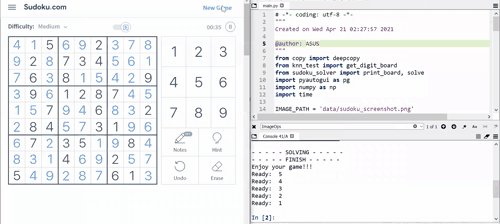Sudoku Automation using ML algorithms
In this project, we develop sudoku (数独/すうどく) automation system to auto-solve sudoku puzzle from here. First things first, we grab the screenshot image and track every positions of digits and manually labels every digits by using OpenCV. Then, we implement KNearest-Neighbors-Optical-Character-Recognizer (KNN-OCR) to detect and classify all sudoku digit. Now, the 9x9 sudoku board is ready in our programe. We apply Backtracking to solve the puzzle. Finally, we simulate keyboard actions by pyautogui [Codes]